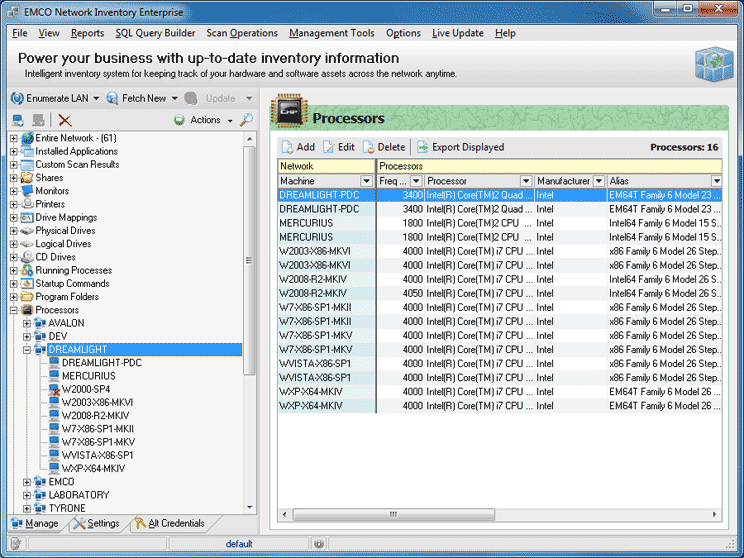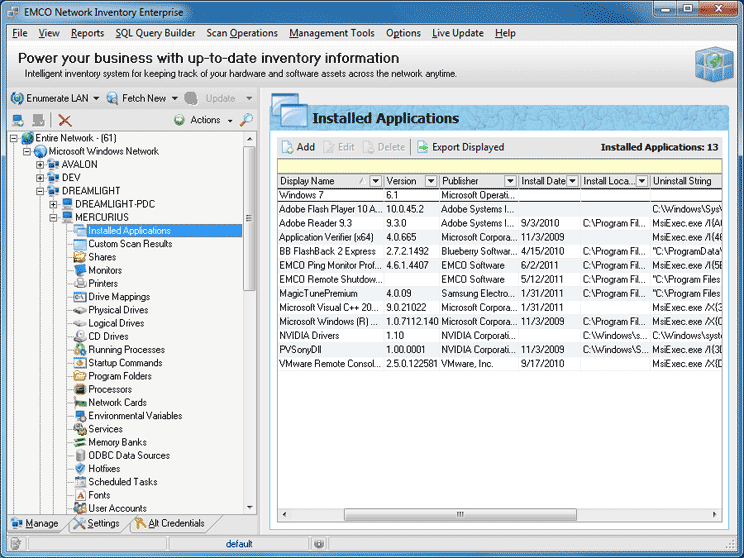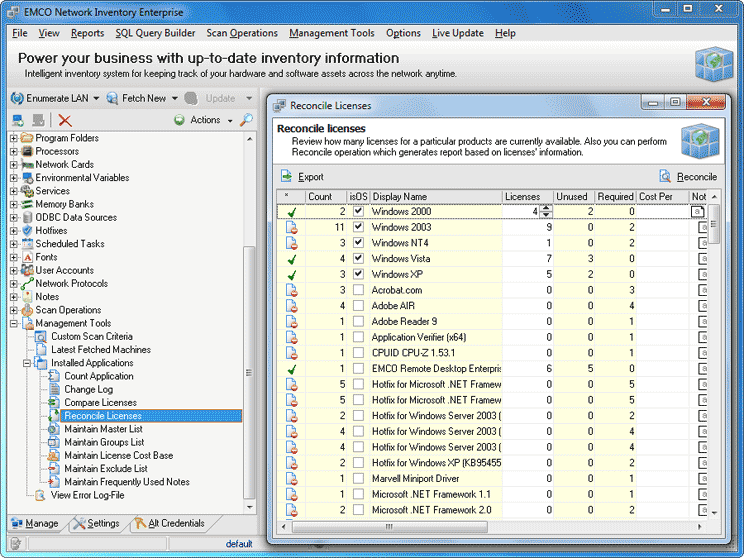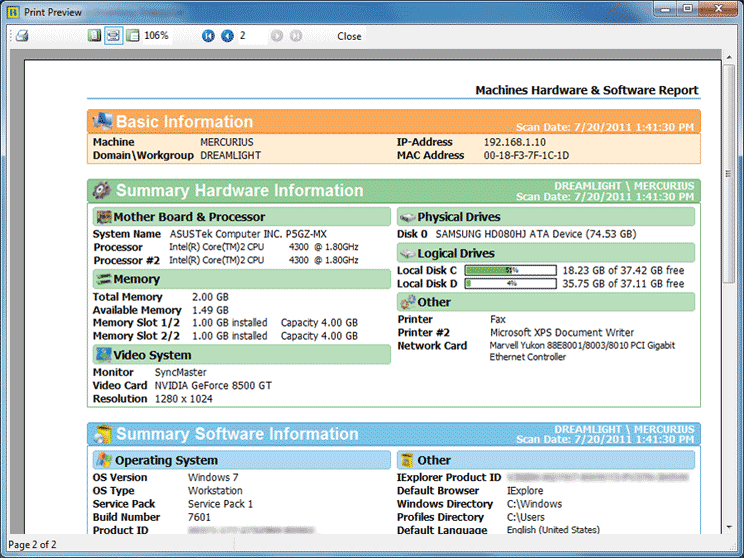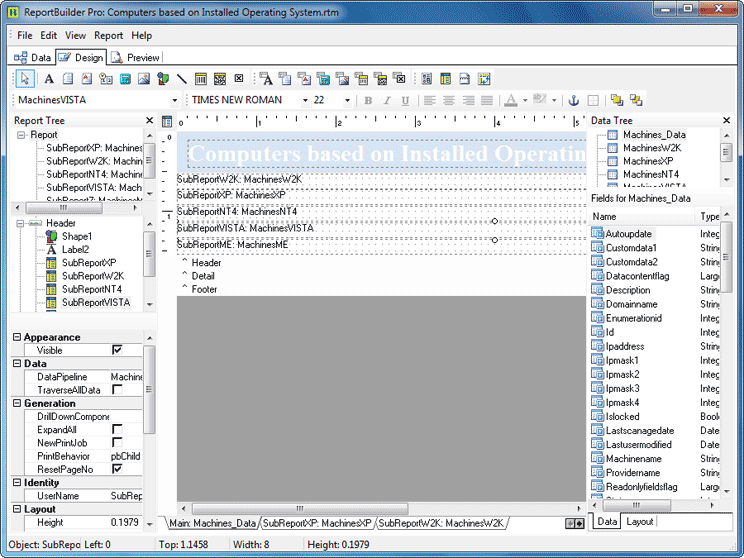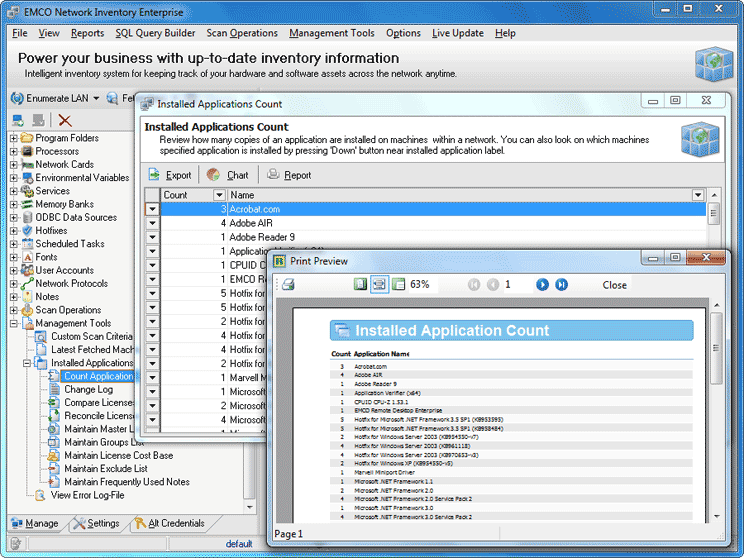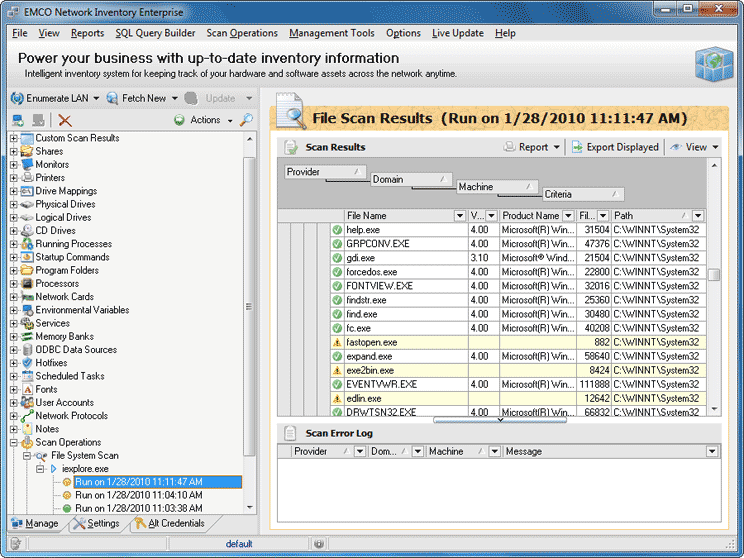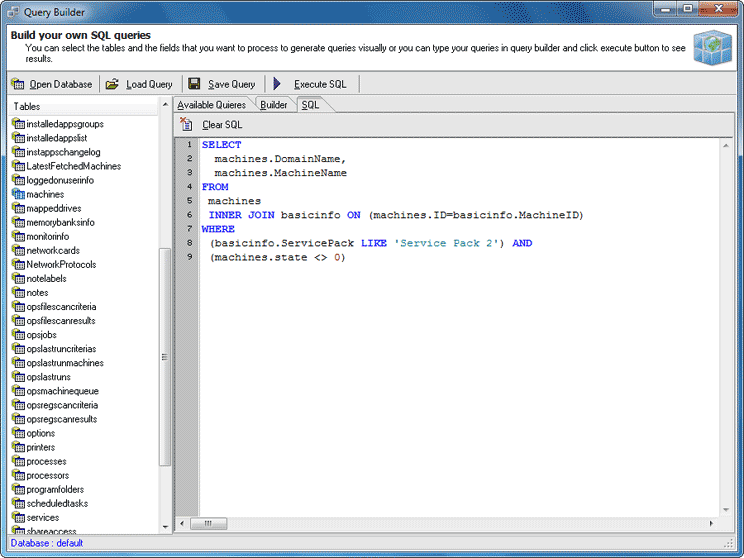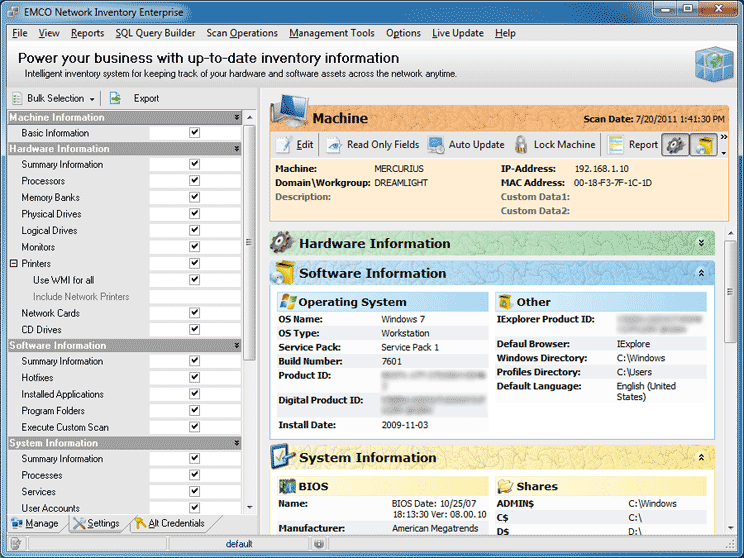Why EMCO Network Inventory
Collect detailed inventory information about all hardware and software assets from network computers in a few mouse clicks.
Comprehensive Inventory Info
The program provides you with the detailed inventory information about hardware and software assets available in your LAN. For each machine it reports its hardware specification, including the detailed information about hardware components, such as motherboard, memory, disk, etc. It also reports the list of installed software for each machine.
Clientless Remote Audit
You can collect inventory information from machines connected to a LAN remotely. It takes several seconds to audit a large network. The program doesn't require you to install any agents on remote machines manually, so you can setup the program and get inventory results very quickly and with no manual work.
Centralized Inventory Database
All software and hardware inventory information collected from all machines is stored by the program in a centralized database. You can use this information to generate reports and search for the required information. For example, you can find all machines where a specific model of motherboard is installed or get the list of software installed on a machine.

Inventory Auditing Scenarios
EMCO Network Inventory provides you with access to the hardware and software inventory information retrieved from machines connected to your local network.
Collect Inventory Data from Remote Machines
You can collect information about hardware and software assets from all your machines connected to a LAN. The auditing process works automatically, so the program connects to machines remotely and fetch inventory data.
The program is able to collect inventory data from machines working in Windows domains, workgroups and mixed environments. No agent installation is required.
Audit Hardware/Software Assets
For each audited machine you can get detained inventory information. It includes detailed hardware specification, including information about monitor, motherboard, memory, etc. Inventory data also includes BIOS, MAC address and other information.
The software inventory information includes a list of programs installed on a machine. For each software you can get software version number, installation date, installation path, etc.
Find Potential Problems
The collected inventory information allows you to find potential problems early. For example, you can you can find machines where disk is full or machines running out of memory. The program reports system information, so you can check the list of running processes, etc.
You can update inventory information on the regular basis to work with the actual data and discover potential problems. The program is able to update inventory info automatically.
Search for Inventory Data
All collected inventory information is stored in a centralized database, so you can work with all assets at once. For example, you can find all machines where a specific model of motherboard is installed. Or you can find all machines running a specific software.
The program displays inventory information grouped by asset type and you can use data sorting and filtering options to easily find the required information.
Generate Inventory Reports
Do you need an inventory report? It isn't a problem, because the program allows you to generate a report using the collected inventory information. You can use built-in reports or create a custom report.
Custom reports can be created using a powerful built-in report generator, so you can customize data in report and also change report layout and apply custom branding.
Reconcile Software Licenses
The program includes a special feature targeted at software licenses compliance. It uses the collected software inventory information to calculate the total number of copies of each software installed across your organization. It is compared with the number of ordered licenses to see the difference.
The licensing compliance feature is customizable, so you can configure the program to skip free software items or set other compliance conditions.
How Remote Audit Works
Follow a few steps to collect inventory information from network machines remotely and to generate various inventory reports.
Check Network Configuration
The program uses Microsoft network features to collect inventory information from remote machines. Make sure that they are enabled on all machines. Administrative permissions on remote machines are required to collect inventory info, so you need to run the program as a domain admin or specify admin credentials.
Enumerate Remote Machines
Specify remote machines to be audited by the program. The program allows you to enumerate entire network and audit all discovered machines, or you can scan specific machines only. Select a domains and workgroups to be scanned or specify a target IP range. It takes a few seconds to collect inventory info from each machine.
Review Inventory Data
When network enumeration is finished you can review the collected inventory information. For each audited machine you can review its hardware, software and system information. The program also represents inventory information by asset type, for example, by a CPU, so you can check all CPUs on a single screen and see where each model is installed.
Generate Reports
Generate inventory reports using built-in report templates. If you need, you can specify custom branding, so reports will be generated with your company name and logo. You can also create custom reports using a visual report generation editor. There you can select inventory data to be included into a report, output format and other options.
Audit Domains and Workgroups
The program can collect inventory information remotely from computers connected to a LAN. It supports auditing machines working in multiple domains and workgroups. Administrative access to remote machines is required to audit them.
Data Editing
The collected inventory information is displayed by the program and organized by asset types. If required, you can edit data collected automatically or add new data. The entered values can be protected from replacement by data retrieved automatically.
Automatic Rescans
To collect inventory data automatically you can configure the program to discover new machines connected to the network and audit them. You can also configure the program to update inventory data on the regular basis.
Inventory Reports
Generate detailed inventory reports using built-in templates. You can specify assets to be included into a report and specify the list of machines. Generated reports can be customized and include your company name and logo.
Report Builder
Use a visual report builder to create custom reports. It allows you to create a report of any complexity that includes the collected inventory info. As a report author you have access to any collected data and can use any required data dependency.
Licenses Reconciliation
Discover software licensing problems within your organization quickly and easily. The program allows you to track the software installed on each machine and get total number of installations for each software within your organization.
Query Builder
Do you prefer to work with raw data using SQL? The built-in query builder allows you to work directly with the inventory database. To find custom info you can write a custom SQL query, run it and review the result on the screen.
Data Grouping and Filtering
Find the required inventory information easily using integrated grouping and filtering options. The program displays assets information in data grids, but you can setup filters by custom criteria and data sorting to find the required information quickly.
Custom Scanning
The programs allows you to make additional checks on remote machines during their scanning. You can find files and registry entries using custom criteria. For example, you can find all files of a specific type on remote machines.
Select the Program Edition
The program is available in multiple editions with the different set of the features.
Compare Editions
- Hardware audit of network PCs
- Software audit of network PCs
- Basic reporting features
- Hardware audit of network PCs
- Software audit of network PCs
- Software license audit of remote PCs and license report generation
- Advanced reporting features and custom reports generation
What types of devices can be audited?
What is the difference between the program editions?
Can I audit multiple workgroups and domains at once?
Yes, you can audit multiple workgroups/domains. The inventory information will be stored together with the workgroup/domain entry and your network displayed with corresponding hierarchy, so for each machine and asset you can understand where it belongs to.
To audit multiple domains/workgroups you need to specify in the program administrative credentials to access machines in these domains/workgroups with the admin rights.
What type of support do you provide?
Ready to get started?
Install a free, full-featured 30-days trial version and see how it works in your network environment.